UKG Pro Workforce Management Workflow
U Krewer Role: People Manager




Review and respond to requests for time off.
When non-exempt employees submit missed punch requests, use the Control Center to review and respond to the request.
Review Capitalized and Integration project hours allocated by employees.
Review the Control Center for timecard exceptions, then resolve the exception or mark it as reviewed.


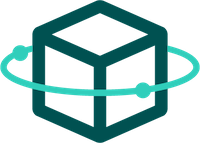


Access a Dataview such as Pay Period Review to ensure that timecards are accurate before approving timecards.
At the end of each period, review and approve all timecards so they are visible to HR.


Run reports such as the Time Detail report to evaluate timekeeping information and identify attendance trends.
Access Dataviews to analyze real-time information such as accrual balance details.
Review schedule information such as scheduled time off and perform pay code edits. If required by your group, schedule and maintain On-Call shifts for your employees.


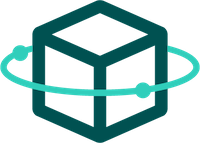
Enroll or unenroll employees at the InTouch DX clock.
Delegate timekeeping tasks to another manager when you are planning to be away from work.

